Step 1: Charge your breathing device

Locate the charging cord
Locate the breathing device charging cord.

Make sure the USB symbol on the cord is facing up
Make sure the USB symbol on the charging cord is visible and facing up (as shown above) before you attach the charging cord to the breathing device.

Start Charging
Plug the power cord into an outlet or a USB port on your laptop to start charging the battery. NOTE: It may take up to 8 hours for the battery to fully charge.